ExecArgs class is used to create execution arguments based on a parameter seperator value scheme. Can be used to dynamically add new types of commands. E.g. voltage = 3. More...
#include <ExecArgs.h>
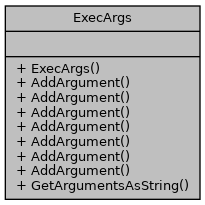
Public Member Functions | |
| ExecArgs ()=default | |
| ExecArgs & | AddArgument (std::string argument, int value, std::string seperator="") |
| This file contains the implementation of the execution arguments, which should can be passed to the Exec function and can be converted to a string which is sent to the device. More... | |
| ExecArgs & | AddArgument (std::string argument, double value, std::string seperator="") |
| Add a new argument to the execution argument. e.g. argument = voltage, value = 3 and seperator = : can be transformed into a string: voltage = 3. More... | |
| ExecArgs & | AddArgument (const std::string &argument, const std::string &value, const std::string &seperator="") |
| Add a new argument to the execution argument. e.g. argument = voltage, value = 3 and seperator = : can be transformed into a string: voltage = 3. More... | |
| ExecArgs & | AddArgument (SubArg argument, int value, std::string seperator="") |
| Add a subarg as argument to the ExecArgList. This is necessary when the argument itself consists of multiple parts. E.g. smua.measurement.voltage = 3. Here smua.measurement.voltage is encapsulated in a SubArg. More... | |
| ExecArgs & | AddArgument (SubArg argument, double value, std::string seperator="") |
| Add a subarg as argument to the ExecArgList. This is necessary when the argument itself consists of multiple parts. E.g. smua.measurement.voltage = 3. Here smua.measurement.voltage is encapsulated in a SubArg. More... | |
| ExecArgs & | AddArgument (SubArg argument, const std::string &value, const std::string &seperator="") |
| Add a subarg as argument to the ExecArgList. This is necessary when the argument itself consists of multiple parts. E.g. smua.measurement.voltage = 3. Here smua.measurement.voltage is encapsulated in a SubArg. More... | |
| ExecArgs & | AddArgument (SubArg argument, SubArg &value, const std::string &seperator="") |
| Add a subarg as argument to the ExecArgList. This is necessary when the argument itself consists of multiple parts. E.g. smua.measurement.voltage = 3. Here smua.measurement.voltage is encapsulated in a SubArg. More... | |
| std::string | GetArgumentsAsString () |
| Transforms the list of arguments to a string which can be passed to the Exec function. More... | |
Detailed Description
ExecArgs class is used to create execution arguments based on a parameter seperator value scheme. Can be used to dynamically add new types of commands. E.g. voltage = 3.
- Copyright
- University of Passau - Chair of Computer Engineering
Constructor & Destructor Documentation
◆ ExecArgs()
|
explicitdefault |
Member Function Documentation
◆ AddArgument() [1/7]
| ExecArgs & ExecArgs::AddArgument | ( | const std::string & | argument, |
| const std::string & | value, | ||
| const std::string & | seperator = "" |
||
| ) |
Add a new argument to the execution argument. e.g. argument = voltage, value = 3 and seperator = : can be transformed into a string: voltage = 3.
- Parameters
-
argument the argument to which the value gets assigned. value a double value which is internally transformed to a string. seperator the seperator which separates the value and argument.
- Returns
- this object to allow further assignments in one line.
◆ AddArgument() [2/7]
| ExecArgs & ExecArgs::AddArgument | ( | std::string | argument, |
| double | value, | ||
| std::string | seperator = "" |
||
| ) |
Add a new argument to the execution argument. e.g. argument = voltage, value = 3 and seperator = : can be transformed into a string: voltage = 3.
- Parameters
-
argument the argument to which the value gets assigned. value a string which is internally transformed to a string. seperator the seperator which separates the value and argument.
- Returns
- this object to allow further assignments in one line.
◆ AddArgument() [3/7]
| ExecArgs & ExecArgs::AddArgument | ( | std::string | argument, |
| int | value, | ||
| std::string | seperator = "" |
||
| ) |
This file contains the implementation of the execution arguments, which should can be passed to the Exec function and can be converted to a string which is sent to the device.
Add a new argument to the execution argument. e.g. argument = voltage, value = 3 and seperator = : can be transformed into a string: voltage = 3
- Parameters
-
argument the argument to which the value gets assigned. value an integer value which is internally transformed to a string. seperator the seperator which separates the value and argument.
- Returns
- this object to allow further assignments in one line.
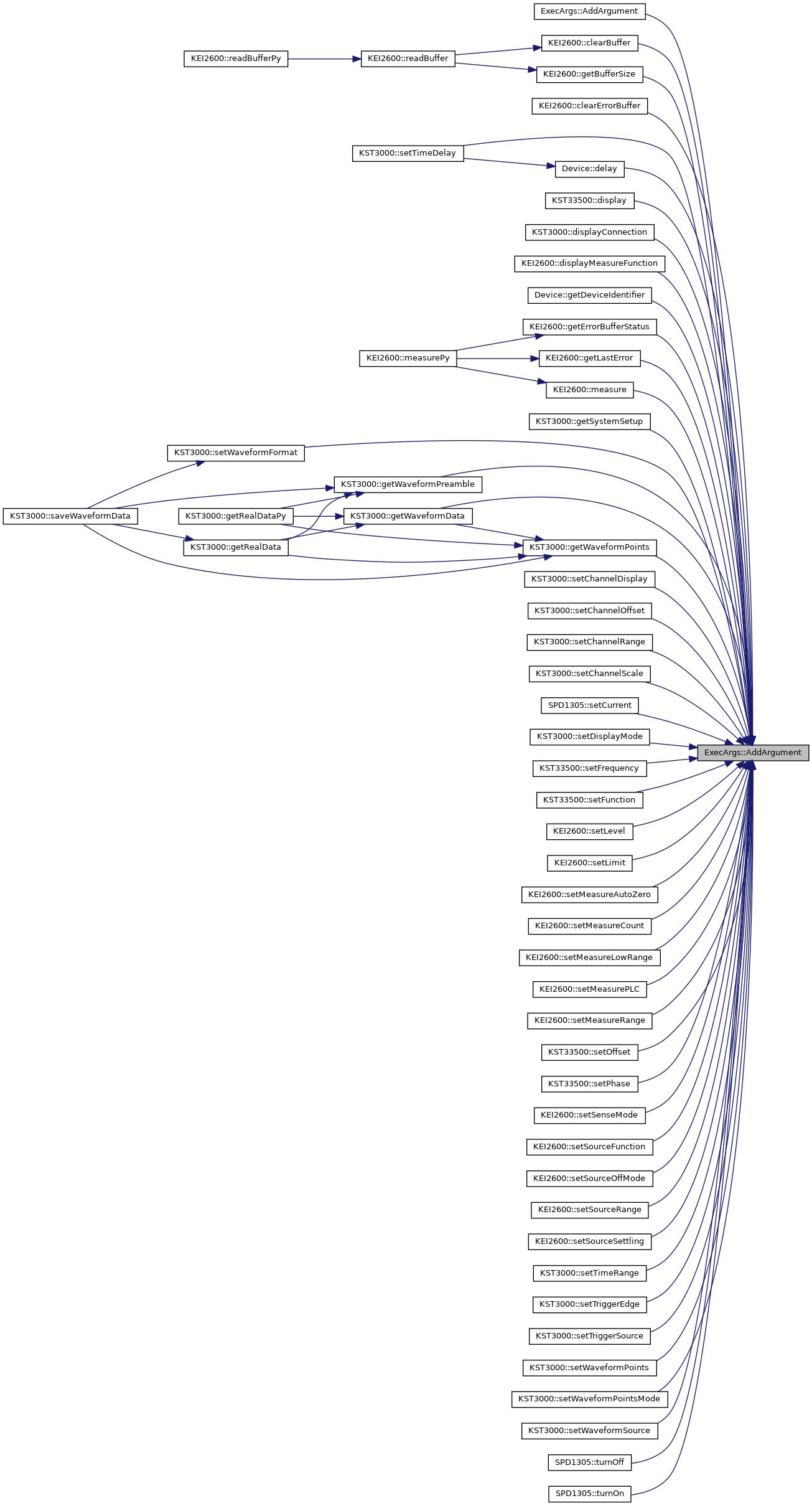
◆ AddArgument() [4/7]
| ExecArgs & ExecArgs::AddArgument | ( | SubArg | argument, |
| const std::string & | value, | ||
| const std::string & | seperator = "" |
||
| ) |
Add a subarg as argument to the ExecArgList. This is necessary when the argument itself consists of multiple parts. E.g. smua.measurement.voltage = 3. Here smua.measurement.voltage is encapsulated in a SubArg.
- Parameters
-
argument sub-argument which internally transformed into a string. value a string which is internally transformed to a string. seperator the seperator which separates the value and argument.
- Returns
- this object to allow further assignments in one line.
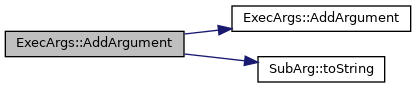
◆ AddArgument() [5/7]
Add a subarg as argument to the ExecArgList. This is necessary when the argument itself consists of multiple parts. E.g. smua.measurement.voltage = 3. Here smua.measurement.voltage is encapsulated in a SubArg.
- Parameters
-
argument sub-argument which internally transformed into a string. value a double value which is internally transformed to a string. seperator the seperator which separates the value and argument.
- Returns
- this object to allow further assignments in one line.
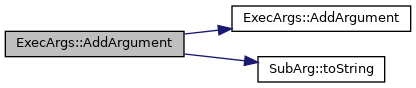
◆ AddArgument() [6/7]
Add a subarg as argument to the ExecArgList. This is necessary when the argument itself consists of multiple parts. E.g. smua.measurement.voltage = 3. Here smua.measurement.voltage is encapsulated in a SubArg.
- Parameters
-
argument sub-argument which internally transformed into a string. value an integer value which is internally transformed to a string. seperator the seperator which separates the value and argument.
- Returns
- this object to allow further assignments in one line.
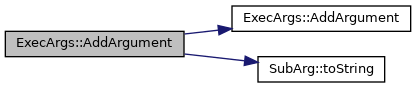
◆ AddArgument() [7/7]
| ExecArgs & ExecArgs::AddArgument | ( | SubArg | argument, |
| SubArg & | value, | ||
| const std::string & | seperator = "" |
||
| ) |
Add a subarg as argument to the ExecArgList. This is necessary when the argument itself consists of multiple parts. E.g. smua.measurement.voltage = 3. Here smua.measurement.voltage is encapsulated in a SubArg.
- Parameters
-
argument sub-argument which internally transformed into a string. value add a sub-argument e.g. when the value consists of multiple sub-arguments smua.OUTPUT_ON. seperator the seperator which separates the value and argument.
- Returns
- this object to allow further assignments in one line.
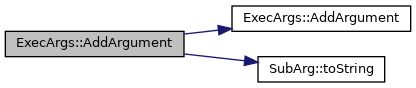
◆ GetArgumentsAsString()
| std::string ExecArgs::GetArgumentsAsString | ( | ) |
Transforms the list of arguments to a string which can be passed to the Exec function.
- Returns
- execution argument as string.
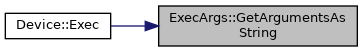
The documentation for this class was generated from the following files:
- /home/runner/work/instrument_control_lib/instrument_control_lib/include/ExecArgs.h
- /home/runner/work/instrument_control_lib/instrument_control_lib/src/ExecArgs.cpp